This hidden Galaxy S24 FE feature needs to be on all Samsung phones
Android Central Labs

Android Central Labs is a weekly column devoted to deep dives, experiments, and a focused look into the tech you use. It covers phones, tablets, and everything in between.
I’m a little late in the game, but I finally got my hands on the Samsung Galaxy S24 FE in late March so I could do some additional testing. I enjoy camera deep dives and display analysis for Android Central Labs, and while I fully expected this to be a run-of-the-mill Samsung release, the display really surprised me.
But it’s not the color accuracy or some other “normal” display metric that impressed me. It’s the High Brightness Mode (HBM). This special mode exists on all modern phones and typically turns on when the automatic brightness sensor detects something as bright as sunlight. But the Galaxy S24 FE’s does something different from every other Samsung phone I’ve tested: it switches to DC dimming, unlocking the full brightness potential of the display.
Typically, all Samsung Galaxy phones with AMOLED screens use PWM dimming at all brightness levels, withholding the display’s true maximum brightness level. Not only that, but PWM dimming makes people like me feel awful within just a few minutes, hurting my eyes and giving me a headache. That gives the S24 FE’s HBM a unique advantage that other Samsung phones don’t have, and it makes me wonder why Samsung doesn’t use it more often.
Forcing high brightness mode

My normal display testing procedure involves a light meter to determine brightness levels and flickering potential, a microscope to see the subpixel arrangement and if the display dithers, and a flashlight to force High Brightness Mode so I can separately measure how a display behaves in the sun.
It was during this flashlight test — where I turn on the torch on a smartphone and hold it near the top of the display — where I found the S24 FE’s special mode kick in. Theoretically, we could make Samsung flagships more eye-friendly by forcing High Brightness Mode on all the time and then using a screen dimmer app to reduce the brightness a different way, but we have to figure out how to force HBM all the time in the first place.
I checked all my usual sources on Reddit, Telegram, and even among other groups of tech journalists and no one seemed to know how other than what I had already done. It’s not exactly viable to walk around holding a flashlight up to your phone, so there had to be another way.
High Brightness Mode is something that only kicks in when a bright light source (like the sun) is shining on the display.
Searching the Google Play Store for apps that do the job returns lots of results. I spent money on several apps but none of them worked. Google has changed a lot on the backend of Android in recent years and system-level functions like HBM aren’t typically accessible to apps without root access, so this was a dead-end.
So I turned to ADB, the command line solution for all your Android modification needs. I dialed down into /sys/class/backlight/panel and found the max_brightness setting I was looking for. You can force HBM on some Android phones by using a command like “echo 1 >> /sys/class/backlight/panel/max_brightness” to change this setting to 1, which means “enabled.”
Unfortunately, I got a “permission denied” response, which meant I had to have root access to do this. Rooting a Samsung phone is bad news, as it trips Knox security and requires all kinds of tomfoolery to get things working properly again so, yet again, this was a dead-end.

High Brightness Mode often doubles the display’s peak brightness, unleashing its full potential.
So then I got more desperate. What could possibly trick a sensor into thinking it’s in the sun? I tried applying a piece of foil to the screen, but that didn’t work. Light sensors are passive acceptors of light, not producers, but I hoped the foil would cause some kind of loop by reflecting the display and causing it to think it was under brighter lighting conditions. Oh well.
Maybe taping an LED to the screen and covering it would work? Sure, this was a potential solution but it not only requires some kind of external power supply for the LED, but it’s obviously not a full-time solution as it’s both bulky and trashy looking.
No, the only real solution is for Samsung to allow users to enable High Brightness Mode manually, something we’d have to petition en-masse to achieve.
High brightness, full potential

The Samsung Galaxy S24 FE’s high brightness mode is the only AMOLED-powered Samsung Galaxy phone I have in my posession that switches away from PWM dimming to DC dimming. If you’re not familiar with PWM dimming, here’s the quick gist.
AMOLED has the ability to quickly turn on and off its pixels, delivering better motion resolution with little to no ghosting, unlike some LCD panels. But AMOLED also has a problem: reducing voltage can sometimes introduce lower color accuracy and random noise patterns. Engineers have cleverly borrowed pulse width modulation (PWM) from other types of electronics — like fans and pumps — which turns the voltage off and on to “regulate” the amount sent to the component.
On the display side, this essentially turns your phone’s display into a strobe light. Normally, you can’t see this strobing because it’s done so quickly. Instead, your eyes perceive the display as brighter or dimmer depending on how long the display stays off during this flickering behavior.
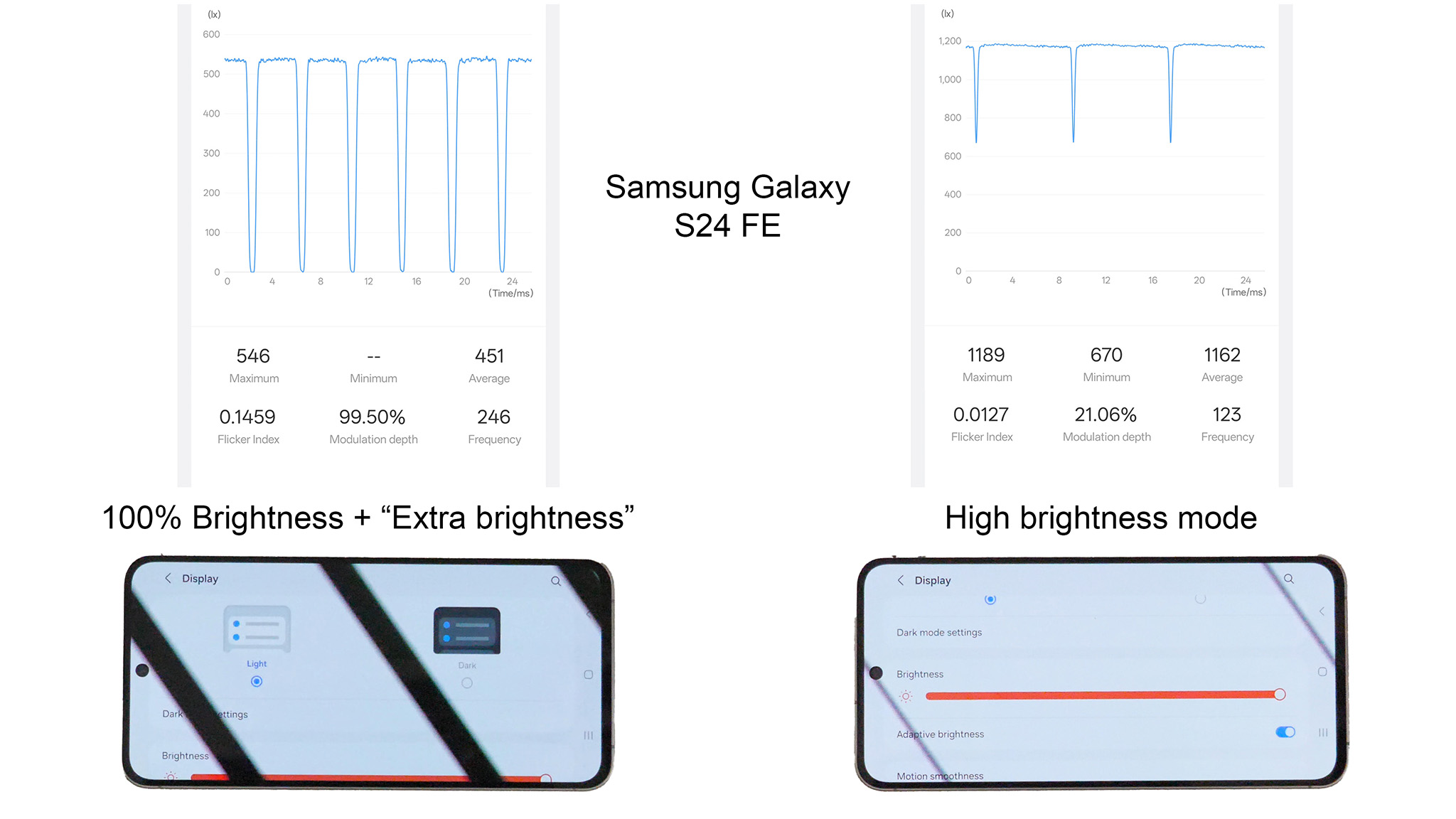
But while this behavior ensures better color accuracy and smoother details in some circumstances, it also introduces negative health effects and artificially limits the maximum brightness of your phone’s display. Flagship Samsung phones like the Galaxy S24 Ultra and Galaxy S25 Ultra never reach their actual maximum brightness potential because they use PWM dimming at all times, even during high brightness mode.
DC-like dimming doesn’t just unlock the display’s full brightness potential, it also makes it more eye-friendly for people sensitive to flickering.
You can see this illustrated in the image above. On the left side, you’ll see what Samsung calls “100% brightness” with the “extra brightness” option enabled. It’s pretty obvious the display isn’t actually outputting “100%” brightness as the thick black lines detected with a 1/6400 camera shutter speed show how long the display stays off during the PWM dimming cycle. Clearly, “100%” in this case is an arbitrary number crafted by Samsung rather than the actual maximum output of the display.
The Galaxy S24 FE on the right is using High Brightness Mode, triggered by me holding a flashlight up to the top of the display for a few seconds. This recreates sunlight conditions and kicks the display up to its actual maximum brightness which, based on my measurements, is double the brightness level of “100%” brightness.
During this special high brightness mode, the display stays on most of the time and doesn’t use the harsh PWM flickering cycle it typically uses at all other brightness levels. This dimming method is known as “DC-like” dimming on OLEDs because it more closely follows how a traditional lightbulb or LCD dims itself, which is substantially more eye-friendly than the artificial methods Samsung typically employs.

Samsung devices are commonly about being everything to everybody, and it’s time Samsung delivers on that promise with its displays.
It’s actually quite surprising that Samsung doesn’t give users full access to the different brightness modes available, including different dimming options, given the company’s penchant for letting users fully customize their phones.
Instead, Samsung continues to limit its displays in bizarre ways. Not only do you only have access to about half the potential brightness of your display — or less on the Ultra models — but you’re forced to use harmful low-Hz PWM dimming on most Samsung phones.
Samsung, it’s time to give users the full range of choices they want on their displays. That “extra brightness” setting should mean enabling High Brightness Mode, not some arbitrary number you come up with. Users should be allowed to choose the dimming method that works for them, not just the one you decide on an arbitrary basis. Samsung devices are commonly about being everything to everybody, and it’s time Samsung delivers on that promise with its displays.














Post Comment