Public Notebooks are coming to NotebookLM for easy sharing and studying
What you need to know
- NotebookLM is gaining a public notebooks feature that lets users share projects with anyone.
- Previously, the program only supported sharing notebooks directly with a Google user.
- Now, you can create a shareable link to a NotebookLM project that creates a view-only public notebook for others.
NotebookLM has quickly become a popular choice for studying and learning new things, and it’s getting easier to share study notes and AI experiences with others. Google today, June 3, announced public notebooks are arriving in NotebookLM. With a few clicks, any NotebookLM user can create a public notebook by generating a shareable link to the notebook.
This might sound similar to how shared files work in Google Workspace, but there are a few key differences. For starters, public notebooks are view-only, so there’s no avenue for collaboration on the sources and information within a NotebookLM project. However, NotebookLM is all about customized studying and learning experiences tailored to the specific user, and that isn’t changing.
While a NotebookLM project’s sources can’t be changed, there are still plenty of ways to interact with a public notebook using AI features. You can create a podcast-style explainer with Audio Overviews, generate an FAQ sheet for simple studying, or have AI write a briefing document. There’s also the option of conversing with the Gemini-powered chatbot to ask questions about the source material within the NotebookLM public notebook.
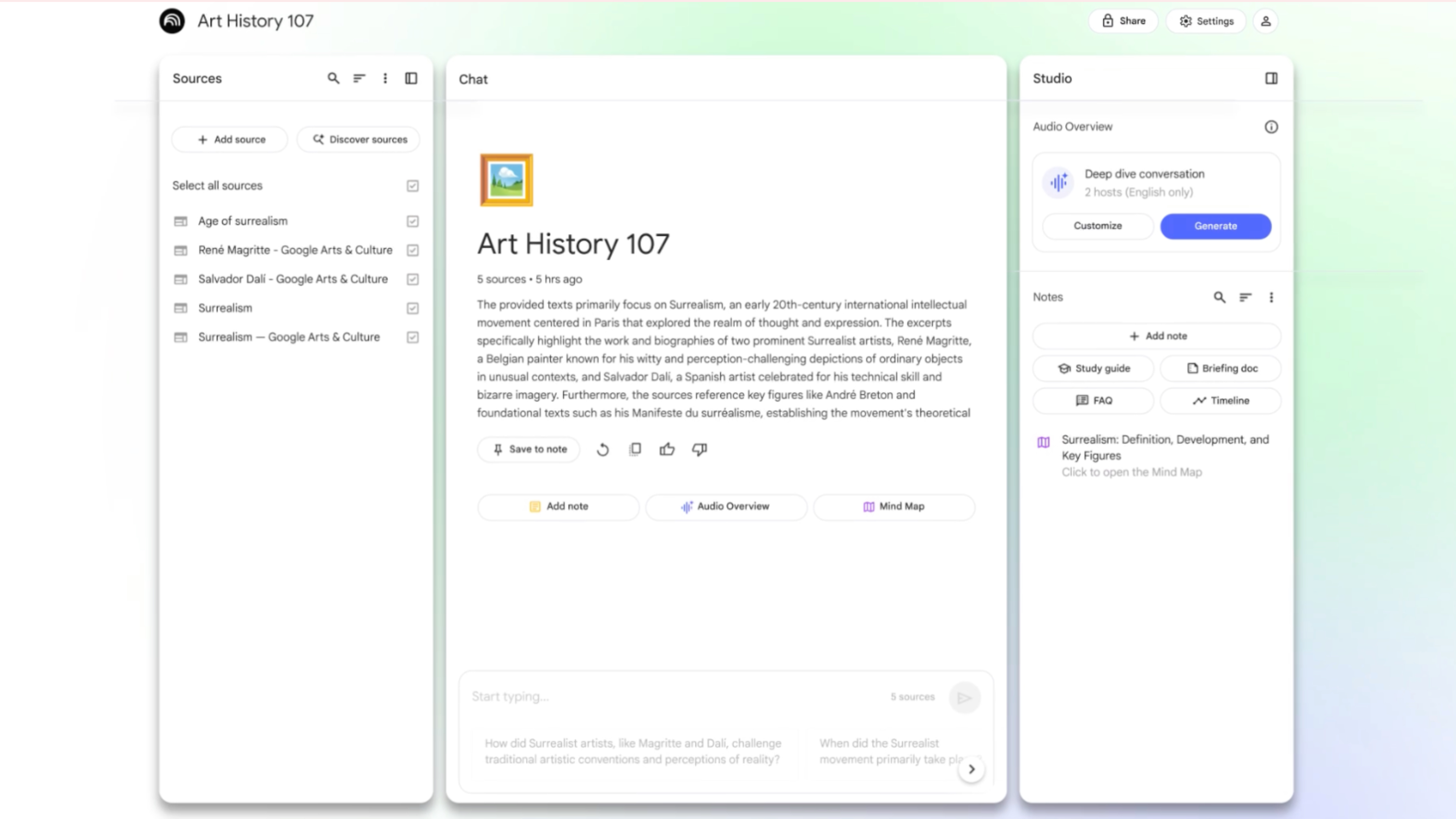
To create a public notebook, users need to click the Share button in the top right corner of the NotebookLM and select Anyone with a link under the Notebook access section. Previously, you could only share notebooks directly with a person’s Google account.
There’s a free version of NotebookLM available for all Google accounts, with expanded features available with a Gemini Pro or Gemini Ultra subscription. You can also access NotebookLM via the new mobile apps available on iOS and Android.
NotebookLM specializes in condensing information, specifically large and multiple research projects, studies, articles, and other types of documents. The experience was largely individual before today’s update. Now, a person can create a NotebookLM learning experience about a specific topic and share it with anyone in the world using the public notebook feature.
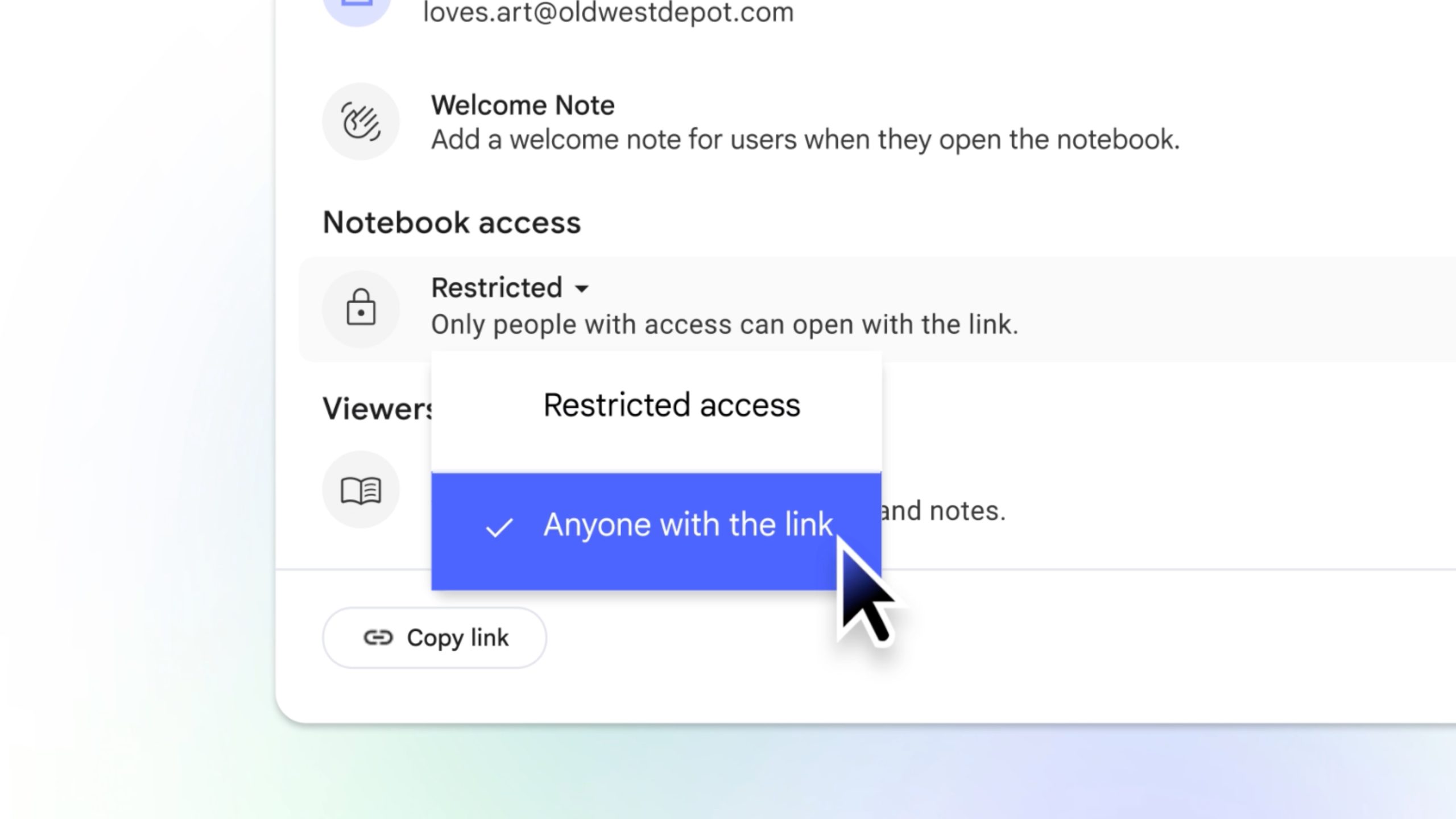













Post Comment