Material 3 Expressive is the return to form the Pixel Watch 4 needs
Wear OS Weekly

My weekly column focuses on the state of Wear OS, from new developments and updates to the latest apps and features we want to highlight.
Google is redesigning how Wear OS will look on Pixel Watches. On the surface, Material 3 Expressive simply makes the UI more flashy and colorful. But I also believe it’s a bit of a course correction to make the Pixel Watch 4 more appealing to core Pixel users.
The Android Show I/O edition revealed what to expect from Wear OS 6 later this year. Scrolled content will “trace the curvature” of the rounded Pixel Watch display for smoother transitions, shrinking or expanding to match the available space.
They’ll be better “responsive feedback” when tapping options, and your watch face theme will affect the colors throughout the UI.

Looks aside, Google promised “more engaging” Tiles with “quick access to information or actions,” along with “space-efficient” notification buttons that convey more information. And, of course, Gemini will replace Assistant as your go-to Pixel Watch helper.
We’ll see how much of a true smarts upgrade Gemini can offer on smartwatch hardware. But this update will align Pixel Watches closer with Android 16. And as much as I personally loved the Watch 3 for focusing so heavily on Fitbit, that route wouldn’t work with Google’s core audience in the long run.
Stock Wear OS needed an overhaul

I asked my Android Central colleagues a few weeks back if they preferred stock Wear OS or One UI Watch on Galaxy Watches. It kicked off a fiery debate, and while several of us fell on the Pixel Watch side, our arguments were more about vibes than anything else. The One UI crowd had specifics.
Our managing editor, Derrek Lee, prefers One UI Watch “because it better mimics the UI on a smartphone,” letting you swipe up or down to access apps or quick settings from any screen, or customize those quick settings. Stock Wear OS “feels oddly limited” while One UI Watch “feels more like Android.”
Our contributor Brady Snyder called the Pixel Watch UI “unusable, more like a kid’s toy or a Fitbit,” saying it doesn’t fully commit to either the smartwatch or fitness watch camp. He believes One UI “scales down to a smartwatch form factor” much better, and it displays fitness and health metrics in a more “engaging” way than stock Wear OS.

Despite Derrek declaring his side “correct,” the debate is still fully subjective. But it’s also true that there’s a lot of style and feature continuity between One UI 7 and One UI 6 Watch, and the rumor is that the next version will bring familiar tools like the Now Bar to the Galaxy Watch 8.
Stock Wear OS doesn’t really feel like an extension of your Pixel phone software in the same way. Aside from cool watch faces, there isn’t much room for customization, as the interface is very minimalist, straightforward, and tailored. That will appeal to some people, but maybe not the core Android audience.
A Pixel Watch instead of an Android-only Fitbit
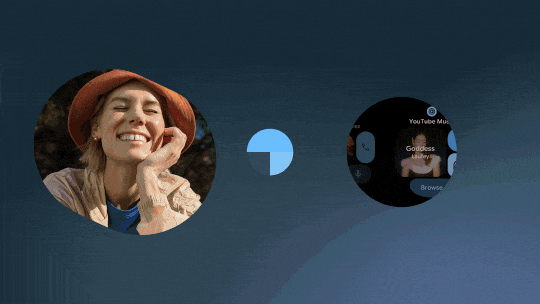
Google has clinical leads focused on heart health accuracy and sleep accuracy to improve its Pixel Watch accuracy, and the last Wear OS update crammed in a bunch of running tools that would appeal to old Fitbit watch fans.
Most wearable brands are trying to offer medical-grade accuracy and fitness subscriptions, so it’s no surprise that Google would take this route. But it’s also true that its old audience loved Fitbits, in part, because they lasted a week per charge and had a simple interface. And many of these fans had iPhones.
No matter how much smarter Google makes Fitbit, those old fans aren’t likely to pivot to a Pixel Watch that’s not especially rugged, long-lasting, or affordable.
(Side note: I’m still annoyed that Google killed off Fitbit watches.)

The Pixel Watch 3 catered to me as a runner; it had genuinely useful AI coaching and decent accuracy. But admittedly, I still prefer Garmin watches for all the reasons you’d expect. Only athletes who need a well-rounded experience would choose Google’s 2-day smartwatch over any 7- or 14-day fitness watch.
Everyday Android users work out as much as anyone, but they were fine with something straightforward like Google Fit. What made people interested in a Pixel Watch was its smarts.
To Google’s credit, it did make an effort with Wear OS 5 to add things like Nest Doorbell footage, Google TV controls, the Recorder app, and offline Google Maps. But it didn’t upgrade the notifications, Tiles, or customization tools.

The Pixel Watch 4 could keep improving on the fitness front with cycling software, hiking maps in Google Maps, or rep counting at the gym. But that’ll just be an important side dish, while the changes above will be the main course in making this watch more relevant for Android fans.
Google piggybacked on Gemini to sell a record number of Pixel 9s last year, so it’s no surprise that it would try to get its new AI on smartwatches as quickly as possible. In theory, Gemini Actions will transform the Wear OS experience by letting the AI do all the work of finding what you need.
And Material 3 Expressive, launched simultaneously on phones and watches, makes Wear OS 6 feel more like an extension of Android 16 instead of its own thing. I think that’s a smart move on Google’s part.














Post Comment