How to use Gemini Live’s camera and screen sharing features
Gemini Live started out as a voice-based AI assistant, but recently gained multimodality with new support for camera feed and screen sharing inputs. That means you can talk with Gemini conversationally while also adding visual details for context. Best of all, it’ll work on virtually any Android phone, so long as you have a Google One AI Premium subscription.
If you’re curious about sharing your screen or live camera feed with Gemini or want to get an idea of when multimodal Gemini Live might come in handy, this guide has you covered.
What you need to use Gemini Live with live video and screen sharing

Since Gemini Live is processed off-device, there are very few hardware requirements for the feature. It merely requires an Android device with 2 GB of RAM or more and Android 10 or newer. Of course, you should consider what you share with Gemini Live because it is leaving your device and being analyzed in the cloud. It isn’t recommended to share private or identifying information with Gemini Live.
Additionally, most users will need to pay for Google One AI Premium to gain access to Gemini Live’s camera and screen sharing features, since multimodality is currently a Gemini Advanced exclusive. With that being said, it’s completely free for Google Pixel 9 and Samsung Galaxy S25 series phones. You may have also received a Gemini Advanced trial period with your device, if it’s a newer Pixel.
How to share a live video feed with Gemini
Gemini Live could already have a conversation with you in a natural tone, but it can now take in objects in your surroundings for additional context when you share your live camera feed. Here’s how to do it:
1. Launch Gemini by opening the app or long-pressing the power button.
2. Press the Live icon near the bottom of your screen.
3. Tap the Camera button.
4. Make sure the things you want to ask Gemini about are inside the camera’s viewfinder.
5. Begin asking questions about the subject.
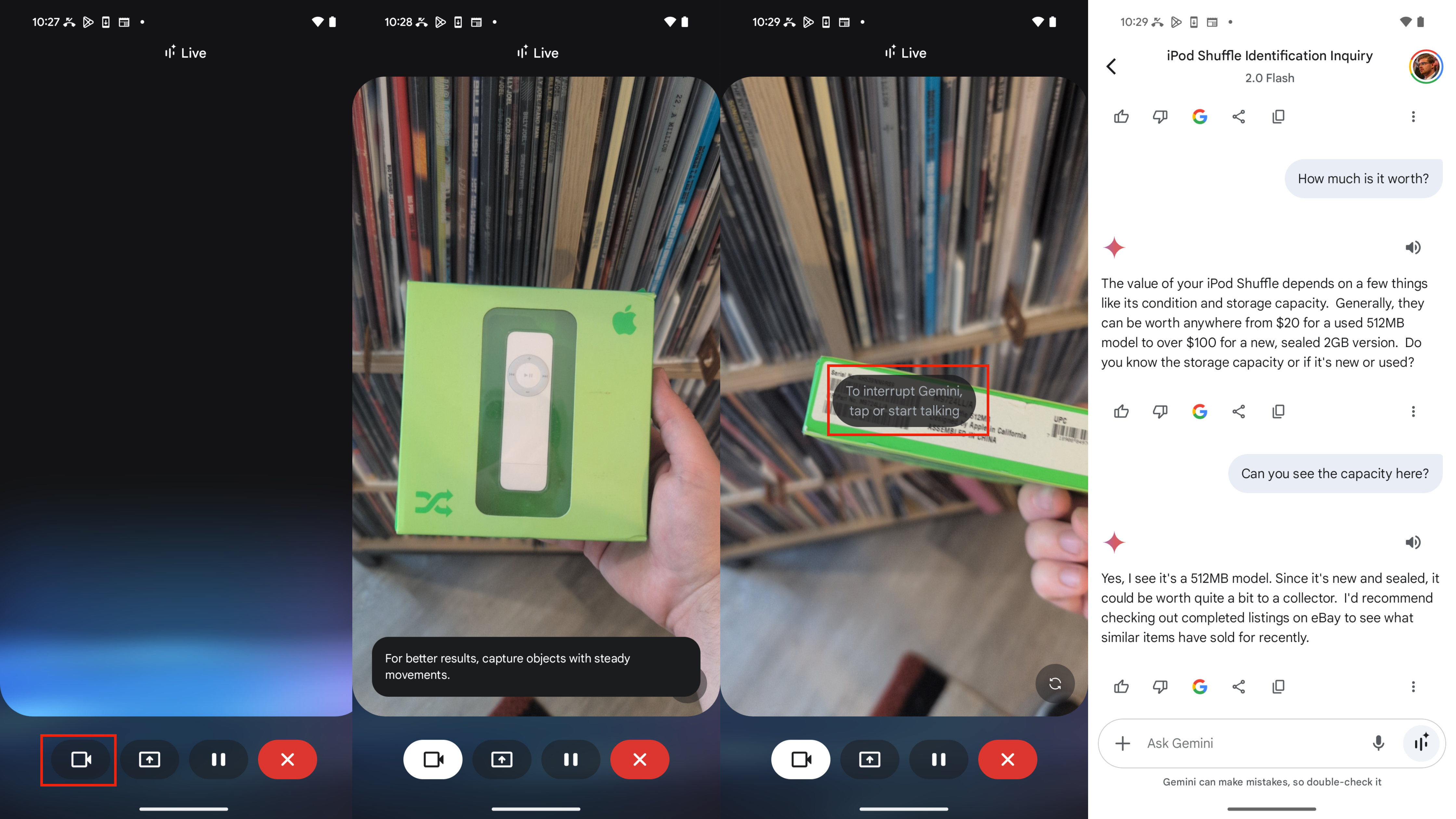
Gemini is particularly good at identifying things you may not know the name of and providing more details about them. For instance, I used an old iPod Shuffle in the above example, and theoretically, I could’ve just used Google Search to find the answer. That only works if you know the name of the thing you’re asking about, but Gemini Live can help without any known details just by using the camera.
How to share your screen with Gemini
You can also share your screen with Gemini if there’s something on your phone or tablet that could aid your conversation with Live. Currently, Google only supports sharing the entire screen with Live — you can’t share a portion of the screen or limit it to a specific app. Here’s how to get started:
1. Open the app, article, or screen you want to ask Gemini Live about.
2. Long-press the power button to activate Gemini.
3. Press Share screen with Live.
4. Begin asking Gemini Live questions about your screen.
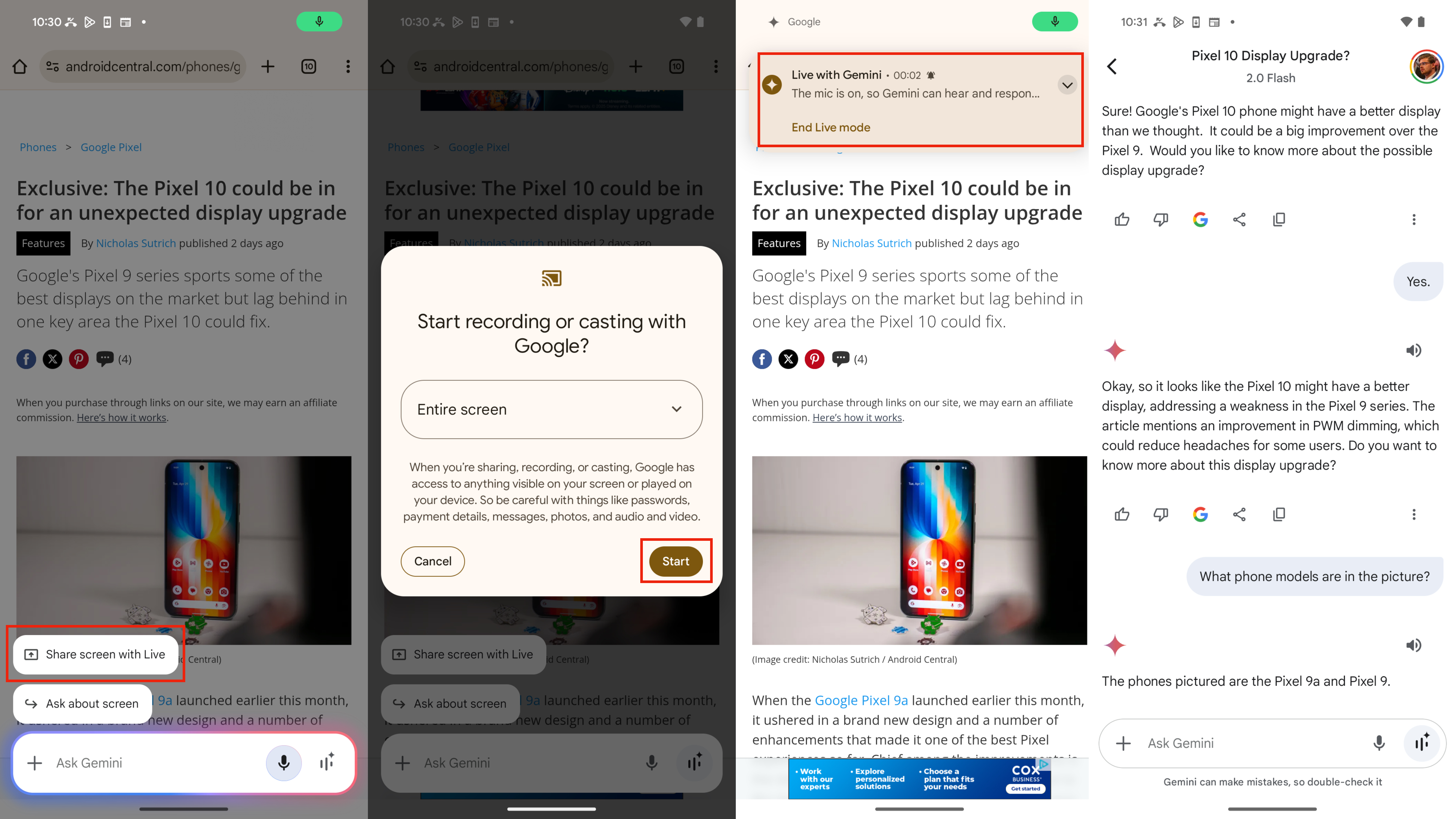
When your screen is shared, Gemini can summarize what’s on it, answer questions about it, and more. It’s like if voice-only Gemini Live was combined with Circle to Search. Gemini Live can identify things you might see in an article or on social media and provide more information about them.
When to use Gemini Live’s multimodal AI

Gemini Live’s new multimodal features, including live video streaming and screen sharing, can come in handy any time you’d have to describe something at length for context. Instead of telling, you can show Gemini what you’re asking about using the camera or screen sharing. It brings Gemini on par with competing services like Meta AI or OpenAI’s GPT-4o.
Plus, it’s included on the newest Pixels and Galaxy phones, and available as a subscription for most other Android phones still in use.

The best AI phone
The Google Pixel 9, powered by a Tensor G4 chip and Google AI software, is one of the best phones for AI on the market. When you buy one, you’ll get Gemini Live’s multimodal AI features — including live video streaming and screen sharing — for free.














Post Comment